wtware 4.3.53 en + ru проблемы с передачей звука
-
Petrov Alexandr
- Сообщения: 16
- Зарегистрирован: Пт сен 29, 2006 6:50 pm
wtware 4.3.53 en + ru проблемы с передачей звука
На сервере перенаправление звука включено и при тестирывании Windows клиентом
все работает
В ВТ клиенте при sound = on если заходиш с правами админа звук воспроизводится
на сервере, а с правами юзера вообще ничего не работает .
все работает
В ВТ клиенте при sound = on если заходиш с правами админа звук воспроизводится
на сервере, а с правами юзера вообще ничего не работает .
-
aka
- Разработчик
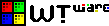
- Сообщения: 11842
- Зарегистрирован: Ср окт 01, 2003 12:06 am
- Откуда: Роcсия, Тольятти
- Контактная информация:
Windows клиентом mstsc.exe погдключаешься к этому же серверу не админом - работает?
Чудеса это. Втварь не знает о том, каким юзером с какими правами залогинились. Покопайся еще на месте.
Если будет совсем туго - хочу логи:
1. После логина с втвари админом и проигрывания музыки.
2. После логина с втвари юзером и неудачного проигрывания музыки.
Еще хочу скриншот ошибки, если ошибка есть.
Лог делается так: http://wtware.ru/docs/config.html#syslog , и затем присылается на aka@pxe.ru.
Готов спорить, что проблема в некоррекно поставленном эксперименте...
Чудеса это. Втварь не знает о том, каким юзером с какими правами залогинились. Покопайся еще на месте.
Если будет совсем туго - хочу логи:
1. После логина с втвари админом и проигрывания музыки.
2. После логина с втвари юзером и неудачного проигрывания музыки.
Еще хочу скриншот ошибки, если ошибка есть.
Лог делается так: http://wtware.ru/docs/config.html#syslog , и затем присылается на aka@pxe.ru.
Готов спорить, что проблема в некоррекно поставленном эксперименте...
-
Petrov Alexandr
- Сообщения: 16
- Зарегистрирован: Пт сен 29, 2006 6:50 pm
-
Petrov Alexandr
- Сообщения: 16
- Зарегистрирован: Пт сен 29, 2006 6:50 pm
-
Petrov Alexandr
- Сообщения: 16
- Зарегистрирован: Пт сен 29, 2006 6:50 pm
Вот Лог :
Total free ram: 19668 KB.
Bitmap cache sizes: base number: 952.
Free ram after buffers allocation: 2036 KB.
Free ram just before session: 5912 Kb.
RDP: connecting to "192.168.1.2":3389
TCP/IP connection with 192.168.1.2:3389 established
Make RDP session
Accept catctl connection 1.
Inilog started, process rdpsnd.
RDP Sound Redirector.
CPU freq 233MHz.
Using OSS sound output.
username ""
password empty
domain ""
shell ""
directory ""
video 800x600@15
pflags 0000006F
keyboard 00000409
hostname "wtw0050BF7CF446"
ipaddr "192.168.1.25"
RDP4 encryption (NT4, XP, 2000 and 2003 in remote administration mode).
RC4 key 128 bit.
rdp/virtualChannels.cpp ( 66), processRAW: -- ERROR -- INTERNAL ERROR. Please, contact WTware tech support.
Total free ram: 19668 KB.
Bitmap cache sizes: base number: 952.
Free ram after buffers allocation: 2036 KB.
Free ram just before session: 5912 Kb.
RDP: connecting to "192.168.1.2":3389
TCP/IP connection with 192.168.1.2:3389 established
Make RDP session
Accept catctl connection 1.
Inilog started, process rdpsnd.
RDP Sound Redirector.
CPU freq 233MHz.
Using OSS sound output.
username ""
password empty
domain ""
shell ""
directory ""
video 800x600@15
pflags 0000006F
keyboard 00000409
hostname "wtw0050BF7CF446"
ipaddr "192.168.1.25"
RDP4 encryption (NT4, XP, 2000 and 2003 in remote administration mode).
RC4 key 128 bit.
rdp/virtualChannels.cpp ( 66), processRAW: -- ERROR -- INTERNAL ERROR. Please, contact WTware tech support.
-
Petrov Alexandr
- Сообщения: 16
- Зарегистрирован: Пт сен 29, 2006 6:50 pm
-
Petrov Alexandr
- Сообщения: 16
- Зарегистрирован: Пт сен 29, 2006 6:50 pm
-
Petrov Alexandr
- Сообщения: 16
- Зарегистрирован: Пт сен 29, 2006 6:50 pm
-
Petrov Alexandr
- Сообщения: 16
- Зарегистрирован: Пт сен 29, 2006 6:50 pm
Ака, здравствуйте.
Протестировал версию 4.3.59 . БЕЗ ИЗМЕНЕНИЙ.
Проблема со звуком осталась .
Добавился правда еще один заскок.
Если зайти с правами юзера и попробовать проиграть звуковой файл,
система выдает ошибку , что звуковое устройство не обнаружено.
Если зайти с правами админа и сделать то же самое звук проигрывается на
сервере.
С уважением.
P.S.
Так когда же можно будет ожидать решения этой проблемы ?
_______________________________________________________________
Протестировал версию 4.3.59 . БЕЗ ИЗМЕНЕНИЙ.
Проблема со звуком осталась .
Добавился правда еще один заскок.
Если зайти с правами юзера и попробовать проиграть звуковой файл,
система выдает ошибку , что звуковое устройство не обнаружено.
Если зайти с правами админа и сделать то же самое звук проигрывается на
сервере.
С уважением.
P.S.
Так когда же можно будет ожидать решения этой проблемы ?
_______________________________________________________________
-
GolembG
- Сообщения: 8
- Зарегистрирован: Пн июл 30, 2007 11:33 am
- Откуда: Украина\Львов
- Контактная информация:
Присоединяюсь. Обновили версию с 4.3.43 на 59. Конфиг нетрогали. Пропал звук. Тоесть когда запускаем какойнить плейер, он выдает: не установлены дрова или "Failed to initialize DirectSound". Хотя если сеть за консоль то всьо работает.Petrov Alexandr писал(а):Ака, здравствуйте.
Протестировал версию 4.3.59 . БЕЗ ИЗМЕНЕНИЙ.
Проблема со звуком осталась .
Добавился правда еще один заскок.
Если зайти с правами юзера и попробовать проиграть звуковой файл,
система выдает ошибку , что звуковое устройство не обнаружено.
Если зайти с правами админа и сделать то же самое звук проигрывается на
сервере.
С уважением.
P.S.
Так когда же можно будет ожидать решения этой проблемы ?
_______________________________________________________________
-
Petrov Alexandr
- Сообщения: 16
- Зарегистрирован: Пт сен 29, 2006 6:50 pm
Опробовал 4.3.60 без изменений ,
Выкладываю лог.
Total free ram: 19116 KB.
Bitmap cache sizes: base number: 922.
Free ram after buffers allocation: 2032 KB.
Free ram just before session: 5984 Kb.
RDP: connecting to "192.168.1.4":3389
TCP/IP connection with 192.168.1.4:3389 established
Make RDP session
Accept catctl connection 2.
Inilog started, process rdpsnd.
RDP Sound Redirector.
CPU freq 233MHz.
Using OSS sound output.
username ""
password empty
domain ""
shell ""
directory ""
video 800x600@15
pflags 0000006F
keyboard 00000409
hostname "wtw0050BF7CF446"
ipaddr "192.168.1.25"
RDP4 encryption (NT4, XP, 2000 and 2003 in remote administration mode).
RC4 key 128 bit.
rdp/virtualChannels.cpp ( 66), processRAW: -- ERROR -- INTERNAL ERROR. Please, contact WTware tech support.
Выкладываю лог.
Total free ram: 19116 KB.
Bitmap cache sizes: base number: 922.
Free ram after buffers allocation: 2032 KB.
Free ram just before session: 5984 Kb.
RDP: connecting to "192.168.1.4":3389
TCP/IP connection with 192.168.1.4:3389 established
Make RDP session
Accept catctl connection 2.
Inilog started, process rdpsnd.
RDP Sound Redirector.
CPU freq 233MHz.
Using OSS sound output.
username ""
password empty
domain ""
shell ""
directory ""
video 800x600@15
pflags 0000006F
keyboard 00000409
hostname "wtw0050BF7CF446"
ipaddr "192.168.1.25"
RDP4 encryption (NT4, XP, 2000 and 2003 in remote administration mode).
RC4 key 128 bit.
rdp/virtualChannels.cpp ( 66), processRAW: -- ERROR -- INTERNAL ERROR. Please, contact WTware tech support.
-
Petrov Alexandr
- Сообщения: 16
- Зарегистрирован: Пт сен 29, 2006 6:50 pm
Выкладываю лог полностью так как не получилось вставить файл
+--- FILE "/tmp/all.log" -----------------------
| WTware PRO Shell v.4.3.60
| KERNEL: Linux version 2.4.35 (root@colinux) (gcc version 3.4.6) #3 Sat Oct 13 08:31:24 MDT 2007
| KERNEL: BIOS-provided physical RAM map:
| KERNEL: BIOS-e820: 0000000000000000 - 00000000000a0000 (usable)
| KERNEL: BIOS-e820: 00000000000f0000 - 0000000000100000 (reserved)
| KERNEL: BIOS-e820: 0000000000100000 - 0000000002000000 (usable)
| KERNEL: BIOS-e820: 00000000ffff0000 - 0000000100000000 (reserved)
| KERNEL: 32MB LOWMEM available.
| KERNEL: On node 0 totalpages: 8192
| KERNEL: zone(0): 4096 pages.
| KERNEL: zone(1): 4096 pages.
| KERNEL: zone(2): 0 pages.
| KERNEL: ACPI disabled because your bios is from 98 and too old
| KERNEL: You can enable it with acpi=force
| KERNEL: Kernel command line: root=/dev/ram/0 ramdisk_blocksize=4096 ramdisk_size=8192 wtboot=cdrom quiet initrd=WTSHELL BOOT_IMAGE=BZIMAGE
| KERNEL: Initializing CPU#0
| KERNEL: Detected 233.867 MHz processor.
| KERNEL: Console: colour VGA+ 80x25
| KERNEL: Calibrating delay loop... 466.94 BogoMIPS
| KERNEL: Memory: 28668k/32768k available (1027k kernel code, 3716k reserved, 510k data, 88k init, 0k highmem)
| KERNEL: Dentry cache hash table entries: 4096 (order: 3, 32768 bytes)
| KERNEL: Inode cache hash table entries: 2048 (order: 2, 16384 bytes)
| KERNEL: Mount cache hash table entries: 512 (order: 0, 4096 bytes)
| KERNEL: Buffer cache hash table entries: 1024 (order: 0, 4096 bytes)
| KERNEL: Page-cache hash table entries: 8192 (order: 3, 32768 bytes)
| KERNEL: Intel Pentium with F0 0F bug - workaround enabled.
| KERNEL: CPU: After generic, caps: 008001bf 00000000 00000000 00000000
| KERNEL: CPU: Common caps: 008001bf 00000000 00000000 00000000
| KERNEL: CPU: Intel Pentium MMX stepping 03
| KERNEL: Checking 'hlt' instruction... OK.
| KERNEL: POSIX conformance testing by UNIFIX
| KERNEL: mtrr: v1.40 (20010327) Richard Gooch (rgooch@atnf.csiro.au)
| KERNEL: mtrr: detected mtrr type: none
| KERNEL: ACPI: Subsystem revision 20040326
| KERNEL: ACPI: Interpreter disabled.
| KERNEL: PCI: PCI BIOS revision 2.10 entry at 0xfb250, last bus=0
| KERNEL: PCI: Using configuration type 1
| KERNEL: PCI: Probing PCI hardware
| KERNEL: PCI: Probing PCI hardware (bus 00)
| KERNEL: PCI: Using IRQ router PIIX/ICH [8086/7110] at 00:07.0
| KERNEL: Limiting direct PCI/PCI transfers.
| KERNEL: isapnp: Scanning for PnP cards...
| KERNEL: isapnp: No Plug & Play device found
| KERNEL: Linux NET4.0 for Linux 2.4
| KERNEL: Based upon Swansea University Computer Society NET3.039
| KERNEL: Initializing RT netlink socket
| KERNEL: Starting kswapd
| KERNEL: devfs: v1.12c (20020818) Richard Gooch (rgooch@atnf.csiro.au)
| KERNEL: devfs: boot_options: 0x1
| KERNEL: Detected PS/2 Mouse Port.
| KERNEL: RAMDISK driver initialized: 16 RAM disks of 8192K size 4096 blocksize
| KERNEL: Initializing Cryptographic API
| KERNEL: NET4: Linux TCP/IP 1.0 for NET4.0
| KERNEL: IP Protocols: ICMP, UDP, TCP
| KERNEL: IP: routing cache hash table of 512 buckets, 4Kbytes
| KERNEL: TCP: Hash tables configured (established 2048 bind 4096)
| KERNEL: NET4: Unix domain sockets 1.0/SMP for Linux NET4.0.
| KERNEL: RAMDISK: cramfs filesystem found at block 0
| KERNEL: RAMDISK: Loading 1500 blocks [1 disk] into ram disk... |/-\|/-\|/-\|/-\|/-\|/-\|/-\|/-\|/-\|/-\|/-\|/-\|/-\|/-\|/-\|/-\|/-\|/-\|/-\|/-\|/-\|/-\|/-\|/done.
| KERNEL: Freeing initrd memory: 1500k freed
| KERNEL: VFS: Mounted root (cramfs filesystem) readonly.
| KERNEL: Mounted devfs on /dev
| KERNEL: Freeing unused kernel memory: 88k freed
| +--- FILE "/proc/pci" -----------------------
| | PCI devices found:
| | Bus 0, device 0, function 0, WTCODE 0600 8086 7100 0000 0000
| | Host bridge: Intel Corporation 430TX - 82439TX MTXC (rev 1).
| | Master Capable. Latency=64.
| | Bus 0, device 7, function 0, WTCODE 0601 8086 7110 0000 0000
| | ISA bridge: Intel Corporation 82371AB/EB/MB PIIX4 ISA (rev 1).
| | Bus 0, device 7, function 1, WTCODE 0101 8086 7111 0000 0000
| | IDE interface: Intel Corporation 82371AB/EB/MB PIIX4 IDE (rev 1).
| | Master Capable. Latency=64.
| | I/O at 0xf000 [0xf00f].
| | Bus 0, device 7, function 2, WTCODE 0c03 8086 7112 0000 0000
| | USB Controller: Intel Corporation 82371AB/EB/MB PIIX4 USB (rev 1).
| | IRQ 11.
| | Master Capable. Latency=64.
| | I/O at 0x6400 [0x641f].
| | Bus 0, device 7, function 3, WTCODE 0680 8086 7113 0000 0000
| | Bridge: Intel Corporation 82371AB/EB/MB PIIX4 ACPI (rev 1).
| | IRQ 9.
| | Bus 0, device 10, function 0, WTCODE 0300 1013 00a0 0000 0000
| | VGA compatible controller: Cirrus Logic GD 5430/40 [Alpine] (rev 34).
| | IRQ 10.
| | Prefetchable 32 bit memory at 0xe0000000 [0xe0ffffff].
| | Bus 0, device 11, function 0, WTCODE 0401 1274 5880 1274 2000
| | Multimedia audio controller: Ensoniq 5880 AudioPCI (rev 2).
| | IRQ 12.
| | Master Capable. Latency=64. Min Gnt=12.Max Lat=128.
| | I/O at 0x6800 [0x683f].
| | Bus 0, device 12, function 0, WTCODE 0200 10ec 8139 10ec 8139
| | Ethernet controller: Realtek Semiconductor Co., Ltd. RTL-8139/8139C/8139C+ (rev 16).
| | IRQ 11.
| | Master Capable. Latency=64. Min Gnt=32.Max Lat=64.
| | I/O at 0x6c00 [0x6cff].
| | Non-prefetchable 32 bit memory at 0xe1000000 [0xe10000ff].
| +----------------------------------------------------
| +--- Executing "/sbin/ifconfig lo 127.0.0.1 netmask 255.0.0.0"
| +- Errorlevel: 0, output:
| +------------------------
| Kernel command line: root=/dev/ram/0 ramdisk_blocksize=4096 ramdisk_size=8192 wtboot=cdrom quiet initrd=WTSHELL BOOT_IMAGE=BZIMAGE
| .
| CDROM boot.
| Kernel: 2.4.35.
| PCIID, network: 10ec:8139.
| PCIID, VGA: 1013:00a0.
| PCIID, sound: 1274:5880.
| RAM: 30256Kb total, 21780Kb free.
| Loading ISO 9660 CDROM filesystem driver.
| +--- Executing "/sbin/insmod isofs"
| +- Errorlevel: 0, output:
| | Using /lib/modules/2.4.35/kernel/fs/isofs/isofs.o
| +------------------------
| Loading UTF8 charset.
| +--- Executing "/sbin/insmod nls_utf8"
| +- Errorlevel: 0, output:
| | Using /lib/modules/2.4.35/kernel/fs/nls/nls_utf8.o
| +------------------------
| Loading IDE bus driver.
| +--- Executing "/sbin/insmod ide-core"
| +- Errorlevel: 0, output:
| | Using /lib/modules/2.4.35/kernel/drivers/ide/ide-core.o
| +------------------------
| +--- Executing "/sbin/insmod ide-detect"
| +- Errorlevel: 0, output:
| | Using /lib/modules/2.4.35/kernel/drivers/ide/ide-detect.o
| +------------------------
| Loading ATAPI cdrom driver.
| +--- Executing "/sbin/insmod cdrom"
| +- Errorlevel: 0, output:
| | Using /lib/modules/2.4.35/kernel/drivers/cdrom/cdrom.o
| +------------------------
| +--- Executing "/sbin/insmod ide-cd"
| +- Errorlevel: 0, output:
| | Using /lib/modules/2.4.35/kernel/drivers/ide/ide-cd.o
| +------------------------
| mount cdrom
| Found parameter "clientIP" with value = "192.168.1.25".
| Found parameter "netmask" with value = "255.255.255.0".
| Found parameter "routerIP" with value = "192.168.1.1".
| Found parameter "nameserverIP" with value = "192.168.1.1".
| Found parameter "tftpIP" with value = "192.168.1.4".
| Found parameter "tftpPrefix" with value = "PRO\4.3.60\".
| Found parameter "WTwizardIP" with value = "192.168.1.4".
| Found parameter "config" with value = "network".
| Loading ethernet drivers.
| +--- Executing "/sbin/modprobe 8139too"
| +- Errorlevel: 0, output:
| | Using /lib/modules/2.4.35/kernel/lib/crc32.o
| | Using /lib/modules/2.4.35/kernel/drivers/net/mii.o
| | Using /lib/modules/2.4.35/kernel/drivers/net/8139too.o
| +------------------------
| NIC module 8139too.o loaded.
| +--- Executing "/sbin/ifconfig eth0 up"
| +- Errorlevel: 0, output:
| +------------------------
| My ip: "192.168.1.25"
| My subnet: "255.255.255.0"
| +--- Executing "/sbin/ifconfig eth0 192.168.1.25 netmask 255.255.255.0"
| +- Errorlevel: 0, output:
| +------------------------
| +--- FILE "/etc/resolv.conf" -----------------------
| | nameserver 192.168.1.1
| +----------------------------------------------------
| +--- Executing "/sbin/route add default gw 192.168.1.1 dev eth0"
| +- Errorlevel: 0, output:
| +------------------------
| router: "192.168.1.1"
| wtwizard: "192.168.1.4"
| tftp server: "192.168.1.4"
| tftp prefix: "pro\4.3.60\"
| Trying to download file "pro\4.3.60\configs/list.wtc" from TFTP server "192.168.1.4".
| Error code 1: File not found..
| Trying to download file "pro\4.3.60\configs/00.50.BF.7C.F4.46.wtc" from TFTP server "192.168.1.4".
| Trying to download file "pro\4.3.60\configs/all.wtc" from TFTP server "192.168.1.4".
| Error code 1: File not found..
| Trying to download file "pro\4.3.60\all.wtc" from TFTP server "192.168.1.4".
| Error code 1: File not found..
| Trying to download file "pro\all.wtc" from TFTP server "192.168.1.4".
| Error code 1: File not found..
| Trying to download file "all.wtc" from TFTP server "192.168.1.4".
| Error code 1: File not found..
| Trying to download file "pro\4.3.60\configs/00.50.BF.7C.F4.46.graphic" from TFTP server "192.168.1.4".
| Trying to download file "wtware.lic" from TFTP server "192.168.1.4".
| Error code 1: File not found..
| Trying to download file "pro\4.3.60\wtware.lic" from TFTP server "192.168.1.4".
| WHOLE CONFIG FILE:
| +--- FILE "/tmp/cfg" -----------------------
| | #
| | #
| | # This file is generated by WTwizard service. DO NOT edit it manually,
| | # for it could be overwritten without warning. If you don't want to use
| | # terminal configuration wizard anymore, move all parameters from this file
| | # to the file "00.50.BF.7C.F4.46.wtc"
| | # and remove from the file "00.50.BF.7C.F4.46.wtc"
| | # line "include 00.50.BF.7C.F4.46.graphic"
| | #
| | video = Cirrus(S)
| | resolution = 800x600
| | bpp = 15
| | refresh = 60
| | mouse = usb
| | mouse_wheel = on
| | #
| | #
| | # This file is generated by WTwizard service. You should manually
| | # specify needed parameter values. At least "win2kIP" required
| | # parameter value should be set to terminal server address.
| | # List of all parameters and their descriptions are available at
| | # the manual, Start - Programs - WTware - Documentation - Parameters.
| | #
| | # Determined by terminal configuration wizard settings are in the file
| | # "00.50.BF.7C.F4.46.graphic"
| | # Terminal will use these settings, for this file is included below by
| | # "include" option.
| | #
| | include 00.50.BF.7C.F4.46.graphic
| | #mouse_wheel = off
| | win2kIP = 192.168.1.4
| | sound = on
| | #cdrom = on
| | #floppy = on
| | mouse = usb
| | printer = lpt
| | syslog = 192.168.1.4
| | #
| | # Place terminal licenses here. How to get full licenses see:
| | #
| | # http://wtware.com/buy.html
| | #
| | #
| | # Testing licenses without time limitations you can get for free,
| | # just fill this form:
| | #
| | # http://wtware.com/download.html
| | #
| | #
| | # WTware license contains 5 lines, that should be copied here without changes.
| | # For more details about licenses read:
| | #
| | # http://wtware.com/licensing/terms.html
| | #
| +----------------------------------------------------
| Read config file.
| Found parameter "video" with value = "Cirrus(S)".
| Found parameter "resolution" with value = "800x600".
| Found parameter "bpp" with value = "15".
| Found parameter "refresh" with value = "60".
| Found parameter "mouse" with value = "usb".
| Found parameter "mouse_wheel" with value = "on".
| Found parameter "win2kIP" with value = "192.168.1.4".
| Found parameter "sound" with value = "on".
| Found parameter "mouse" with value = "usb".
| Found parameter "printer" with value = "lpt".
| Found parameter "syslog" with value = "192.168.1.4".
| Use DOS (alt, 866) codepage for config file.
| User [], display_name [], domain [], password empty.
| Using video driver Cirrus Logic GD542x/543x/544x.
+----------------------------------------------------
Loading sound card driver.
+--- Executing "/sbin/modprobe es1371"
+- Errorlevel: 0, output:
| Using /lib/modules/2.4.35/kernel/drivers/sound/soundcore.o
| Using /lib/modules/2.4.35/kernel/drivers/sound/ac97_codec.o
| Using /lib/modules/2.4.35/kernel/drivers/sound/es1371.o
+------------------------
Sound module es1371.o loaded.
Loading lpt port driver.
+--- Executing "/sbin/insmod parport"
+- Errorlevel: 0, output:
| Using /lib/modules/2.4.35/kernel/drivers/parport/parport.o
+------------------------
+--- Executing "/sbin/insmod parport_serial"
+- Errorlevel: 1, output:
| insmod: unresolved symbol pci_siig10x_fn
| insmod: unresolved symbol parport_pc_unregister_port
| insmod: unresolved symbol parport_pc_probe_port
| insmod: unresolved symbol pci_siig20x_fn
| insmod: unresolved symbol unregister_serial
| insmod: unresolved symbol register_serial
+------------------------
+--- Executing "/sbin/insmod parport_pc "
+- Errorlevel: 0, output:
| Using /lib/modules/2.4.35/kernel/drivers/parport/parport_pc.o
+------------------------
+--- Executing "/sbin/insmod lp"
+- Errorlevel: 0, output:
| Using /lib/modules/2.4.35/kernel/drivers/char/lp.o
+------------------------
Loading usb bus driver.
+--- Executing "/sbin/insmod usbcore"
+- Errorlevel: 0, output:
| Using /lib/modules/2.4.35/kernel/drivers/usb/usbcore.o
+------------------------
+--- Executing "/sbin/insmod usb-uhci"
+- Errorlevel: 0, output:
| Using /lib/modules/2.4.35/kernel/drivers/usb/host/usb-uhci.o
+------------------------
+--- Executing "/sbin/insmod usb-ohci"
+- Errorlevel: 1, output:
| insmod: init_module: usb-ohci: No such device
| ost/usb-ohci.o
+------------------------
+--- FILE "/proc/bus/usb/devices" -----------------------
| T: Bus=01 Lev=00 Prnt=00 Port=00 Cnt=00 Dev#= 1 Spd=12 MxCh= 2
| B: Alloc= 0/900 us ( 0%), #Int= 0, #Iso= 0
| D: Ver= 1.00 Cls=09(hub ) Sub=00 Prot=00 MxPS= 8 #Cfgs= 1
| P: Vendor=0000 ProdID=0000 Rev= 0.00
| S: Product=USB UHCI Root Hub
| S: SerialNumber=6400
| C:* #Ifs= 1 Cfg#= 1 Atr=40 MxPwr= 0mA
| I: If#= 0 Alt= 0 #EPs= 1 Cls=09(hub ) Sub=00 Prot=00 Driver=hub
| E: Ad=81(I) Atr=03(Int.) MxPS= 8 Ivl=255ms
| T: Bus=01 Lev=01 Prnt=01 Port=00 Cnt=01 Dev#= 2 Spd=1.5 MxCh= 0
| D: Ver= 1.10 Cls=00(>ifc ) Sub=00 Prot=00 MxPS= 8 #Cfgs= 1
| P: Vendor=062a ProdID=0003 Rev= 0.00
| S: Manufacturer=MosArt
| S: Product=Optical Mouse
| C:* #Ifs= 1 Cfg#= 1 Atr=a0 MxPwr=100mA
| I: If#= 0 Alt= 0 #EPs= 1 Cls=03(HID ) Sub=01 Prot=02 Driver=(none)
| E: Ad=81(I) Atr=03(Int.) MxPS= 4 Ivl=10ms
+----------------------------------------------------
Found USB mouse.
Loading usb Human Interface Device driver.
+--- Executing "/sbin/insmod input"
+- Errorlevel: 0, output:
| Using /lib/modules/2.4.35/kernel/drivers/input/input.o
+------------------------
+--- Executing "/sbin/insmod hid"
+- Errorlevel: 0, output:
| Using /lib/modules/2.4.35/kernel/drivers/usb/hid.o
+------------------------
Loading usb mouse driver.
+--- Executing "/sbin/insmod mousedev"
+- Errorlevel: 0, output:
| Using /lib/modules/2.4.35/kernel/drivers/input/mousedev.o
+------------------------
Trying to download file "pro\4.3.60\graphic/pleasewait.gif" from TFTP server "192.168.1.4".
Error code 1: File not found..
Trying to download file "pro\4.3.60\graphic/popup.gif" from TFTP server "192.168.1.4".
Error code 1: File not found..
WTware PRO 4.3.60 supervisor.
Waiting for init.
KERNEL: Uniform Multi-Platform E-IDE driver Revision: 7.00beta4-2.4
KERNEL: ide: Assuming 33MHz system bus speed for PIO modes; override with idebus=xx
KERNEL: hda: QUANTUM FIREBALL1280A, ATA DISK drive
KERNEL: hdb: IDE/ATAPI CD-ROM 52XS, ATAPI CD/DVD-ROM drive
KERNEL: ide0 at 0x1f0-0x1f7,0x3f6 on irq 14
KERNEL: hdb: attached ide-cdrom driver.
KERNEL: hdb: ATAPI 11X CD-ROM drive, 128kB Cache
KERNEL: Uniform CD-ROM driver Revision: 3.12
KERNEL: PCI: Found IRQ 11 for device 00:0c.0
KERNEL: eth0: RealTek RTL8139 at 0xc284b000, 00:50:bf:7c:f4:46, IRQ 11
KERNEL: eth0: Identified 8139 chip type 'RTL-8139C'
KERNEL: eth0: link up, 100Mbps, full-duplex, lpa 0x45E1
KERNEL: es1371: version v0.32 time 08:32:32 Oct 13 2007
KERNEL: PCI: Found IRQ 12 for device 00:0b.0
KERNEL: es1371: found chip, vendor id 0x1274 device id 0x5880 revision 0x02
KERNEL: es1371: found es1371 rev 2 at io 0x6800 irq 12
KERNEL: es1371: features: joystick 0x0
KERNEL: ac97_codec: AC97 Audio codec, id: 0x8384:0x7609 (SigmaTel STAC9721/23)
KERNEL: parport0: PC-style at 0x378 (0x778) [PCSPP,TRISTATE,EPP]
KERNEL: parport0: irq 7 detected
KERNEL: lp0: using parport0 (polling).
KERNEL: usb.c: registered new driver usbdevfs
KERNEL: usb.c: registered new driver hub
KERNEL: usb-uhci.c: $Revision: 1.275 $ time 08:32:47 Oct 13 2007
KERNEL: usb-uhci.c: High bandwidth mode enabled
KERNEL: usb-uhci.c: USB UHCI at I/O 0x6400, IRQ 11
KERNEL: usb-uhci.c: Detected 2 ports
KERNEL: usb.c: new USB bus registered, assigned bus number 1
KERNEL: hub.c: USB hub found
KERNEL: hub.c: 2 ports detected
KERNEL: usb-uhci.c: v1.275:USB Universal Host Controller Interface driver
KERNEL: hub.c: new USB device 00:07.2-1, assigned address 2
KERNEL: usb.c: USB device 2 (vend/prod 0x62a/0x3) is not claimed by any active driver.
KERNEL: usb.c: registered new driver hid
KERNEL: input: USB HID v1.10 Mouse [MosArt Optical Mouse] on usb1:2.0
KERNEL: hid-core.c: v1.8.1 Andreas Gal, Vojtech Pavlik <vojtech@suse.cz>
KERNEL: hid-core.c: USB HID support drivers
KERNEL: mice: PS/2 mouse device common for all mice
Accept catctl connection 0.
Inilog started, process init - second shell, v.4.3.60.
Accept catctl connection 1.
Inilog started, process printserver.
Printserver /tmp/init2print0, device /dev/printers/0, listen at port 9100.
New mode: 800x600, 15 bit, 60 Hz, modeline "".
Found predefined mode.
+--- FILE "/etc/libvga.config" -----------------------
| mouse_accel_type power
| mouse_accel_thresh 4
| mouse_accel_power 0.8
| mouse_accel_offset 2
| mouse_wheel_steps 18
| HorizSync 31.5 200
| VertRefresh 50 140
| mouse IMPS2
| mdev /dev/input/mice
| mouse_accel_mult 5.000000
| ModeLine "800x600" 40.0 800 840 968 1056 600 601 605 628 +hsync +vsync
| chipset Cirrus
+----------------------------------------------------
Total free ram: 19116 KB.
Bitmap cache sizes: base number: 922.
Free ram after buffers allocation: 2032 KB.
Free ram just before session: 5984 Kb.
RDP: connecting to "192.168.1.4":3389
TCP/IP connection with 192.168.1.4:3389 established
Make RDP session
Accept catctl connection 2.
Inilog started, process rdpsnd.
RDP Sound Redirector.
CPU freq 233MHz.
Using OSS sound output.
username ""
password empty
domain ""
shell ""
directory ""
video 800x600@15
pflags 0000006F
keyboard 00000409
hostname "wtw0050BF7CF446"
ipaddr "192.168.1.25"
RDP4 encryption (NT4, XP, 2000 and 2003 in remote administration mode).
RC4 key 128 bit.
rdp/virtualChannels.cpp ( 66), processRAW: -- ERROR -- INTERNAL ERROR. Please, contact WTware tech support.
+--- FILE "/tmp/all.log" -----------------------
| WTware PRO Shell v.4.3.60
| KERNEL: Linux version 2.4.35 (root@colinux) (gcc version 3.4.6) #3 Sat Oct 13 08:31:24 MDT 2007
| KERNEL: BIOS-provided physical RAM map:
| KERNEL: BIOS-e820: 0000000000000000 - 00000000000a0000 (usable)
| KERNEL: BIOS-e820: 00000000000f0000 - 0000000000100000 (reserved)
| KERNEL: BIOS-e820: 0000000000100000 - 0000000002000000 (usable)
| KERNEL: BIOS-e820: 00000000ffff0000 - 0000000100000000 (reserved)
| KERNEL: 32MB LOWMEM available.
| KERNEL: On node 0 totalpages: 8192
| KERNEL: zone(0): 4096 pages.
| KERNEL: zone(1): 4096 pages.
| KERNEL: zone(2): 0 pages.
| KERNEL: ACPI disabled because your bios is from 98 and too old
| KERNEL: You can enable it with acpi=force
| KERNEL: Kernel command line: root=/dev/ram/0 ramdisk_blocksize=4096 ramdisk_size=8192 wtboot=cdrom quiet initrd=WTSHELL BOOT_IMAGE=BZIMAGE
| KERNEL: Initializing CPU#0
| KERNEL: Detected 233.867 MHz processor.
| KERNEL: Console: colour VGA+ 80x25
| KERNEL: Calibrating delay loop... 466.94 BogoMIPS
| KERNEL: Memory: 28668k/32768k available (1027k kernel code, 3716k reserved, 510k data, 88k init, 0k highmem)
| KERNEL: Dentry cache hash table entries: 4096 (order: 3, 32768 bytes)
| KERNEL: Inode cache hash table entries: 2048 (order: 2, 16384 bytes)
| KERNEL: Mount cache hash table entries: 512 (order: 0, 4096 bytes)
| KERNEL: Buffer cache hash table entries: 1024 (order: 0, 4096 bytes)
| KERNEL: Page-cache hash table entries: 8192 (order: 3, 32768 bytes)
| KERNEL: Intel Pentium with F0 0F bug - workaround enabled.
| KERNEL: CPU: After generic, caps: 008001bf 00000000 00000000 00000000
| KERNEL: CPU: Common caps: 008001bf 00000000 00000000 00000000
| KERNEL: CPU: Intel Pentium MMX stepping 03
| KERNEL: Checking 'hlt' instruction... OK.
| KERNEL: POSIX conformance testing by UNIFIX
| KERNEL: mtrr: v1.40 (20010327) Richard Gooch (rgooch@atnf.csiro.au)
| KERNEL: mtrr: detected mtrr type: none
| KERNEL: ACPI: Subsystem revision 20040326
| KERNEL: ACPI: Interpreter disabled.
| KERNEL: PCI: PCI BIOS revision 2.10 entry at 0xfb250, last bus=0
| KERNEL: PCI: Using configuration type 1
| KERNEL: PCI: Probing PCI hardware
| KERNEL: PCI: Probing PCI hardware (bus 00)
| KERNEL: PCI: Using IRQ router PIIX/ICH [8086/7110] at 00:07.0
| KERNEL: Limiting direct PCI/PCI transfers.
| KERNEL: isapnp: Scanning for PnP cards...
| KERNEL: isapnp: No Plug & Play device found
| KERNEL: Linux NET4.0 for Linux 2.4
| KERNEL: Based upon Swansea University Computer Society NET3.039
| KERNEL: Initializing RT netlink socket
| KERNEL: Starting kswapd
| KERNEL: devfs: v1.12c (20020818) Richard Gooch (rgooch@atnf.csiro.au)
| KERNEL: devfs: boot_options: 0x1
| KERNEL: Detected PS/2 Mouse Port.
| KERNEL: RAMDISK driver initialized: 16 RAM disks of 8192K size 4096 blocksize
| KERNEL: Initializing Cryptographic API
| KERNEL: NET4: Linux TCP/IP 1.0 for NET4.0
| KERNEL: IP Protocols: ICMP, UDP, TCP
| KERNEL: IP: routing cache hash table of 512 buckets, 4Kbytes
| KERNEL: TCP: Hash tables configured (established 2048 bind 4096)
| KERNEL: NET4: Unix domain sockets 1.0/SMP for Linux NET4.0.
| KERNEL: RAMDISK: cramfs filesystem found at block 0
| KERNEL: RAMDISK: Loading 1500 blocks [1 disk] into ram disk... |/-\|/-\|/-\|/-\|/-\|/-\|/-\|/-\|/-\|/-\|/-\|/-\|/-\|/-\|/-\|/-\|/-\|/-\|/-\|/-\|/-\|/-\|/-\|/done.
| KERNEL: Freeing initrd memory: 1500k freed
| KERNEL: VFS: Mounted root (cramfs filesystem) readonly.
| KERNEL: Mounted devfs on /dev
| KERNEL: Freeing unused kernel memory: 88k freed
| +--- FILE "/proc/pci" -----------------------
| | PCI devices found:
| | Bus 0, device 0, function 0, WTCODE 0600 8086 7100 0000 0000
| | Host bridge: Intel Corporation 430TX - 82439TX MTXC (rev 1).
| | Master Capable. Latency=64.
| | Bus 0, device 7, function 0, WTCODE 0601 8086 7110 0000 0000
| | ISA bridge: Intel Corporation 82371AB/EB/MB PIIX4 ISA (rev 1).
| | Bus 0, device 7, function 1, WTCODE 0101 8086 7111 0000 0000
| | IDE interface: Intel Corporation 82371AB/EB/MB PIIX4 IDE (rev 1).
| | Master Capable. Latency=64.
| | I/O at 0xf000 [0xf00f].
| | Bus 0, device 7, function 2, WTCODE 0c03 8086 7112 0000 0000
| | USB Controller: Intel Corporation 82371AB/EB/MB PIIX4 USB (rev 1).
| | IRQ 11.
| | Master Capable. Latency=64.
| | I/O at 0x6400 [0x641f].
| | Bus 0, device 7, function 3, WTCODE 0680 8086 7113 0000 0000
| | Bridge: Intel Corporation 82371AB/EB/MB PIIX4 ACPI (rev 1).
| | IRQ 9.
| | Bus 0, device 10, function 0, WTCODE 0300 1013 00a0 0000 0000
| | VGA compatible controller: Cirrus Logic GD 5430/40 [Alpine] (rev 34).
| | IRQ 10.
| | Prefetchable 32 bit memory at 0xe0000000 [0xe0ffffff].
| | Bus 0, device 11, function 0, WTCODE 0401 1274 5880 1274 2000
| | Multimedia audio controller: Ensoniq 5880 AudioPCI (rev 2).
| | IRQ 12.
| | Master Capable. Latency=64. Min Gnt=12.Max Lat=128.
| | I/O at 0x6800 [0x683f].
| | Bus 0, device 12, function 0, WTCODE 0200 10ec 8139 10ec 8139
| | Ethernet controller: Realtek Semiconductor Co., Ltd. RTL-8139/8139C/8139C+ (rev 16).
| | IRQ 11.
| | Master Capable. Latency=64. Min Gnt=32.Max Lat=64.
| | I/O at 0x6c00 [0x6cff].
| | Non-prefetchable 32 bit memory at 0xe1000000 [0xe10000ff].
| +----------------------------------------------------
| +--- Executing "/sbin/ifconfig lo 127.0.0.1 netmask 255.0.0.0"
| +- Errorlevel: 0, output:
| +------------------------
| Kernel command line: root=/dev/ram/0 ramdisk_blocksize=4096 ramdisk_size=8192 wtboot=cdrom quiet initrd=WTSHELL BOOT_IMAGE=BZIMAGE
| .
| CDROM boot.
| Kernel: 2.4.35.
| PCIID, network: 10ec:8139.
| PCIID, VGA: 1013:00a0.
| PCIID, sound: 1274:5880.
| RAM: 30256Kb total, 21780Kb free.
| Loading ISO 9660 CDROM filesystem driver.
| +--- Executing "/sbin/insmod isofs"
| +- Errorlevel: 0, output:
| | Using /lib/modules/2.4.35/kernel/fs/isofs/isofs.o
| +------------------------
| Loading UTF8 charset.
| +--- Executing "/sbin/insmod nls_utf8"
| +- Errorlevel: 0, output:
| | Using /lib/modules/2.4.35/kernel/fs/nls/nls_utf8.o
| +------------------------
| Loading IDE bus driver.
| +--- Executing "/sbin/insmod ide-core"
| +- Errorlevel: 0, output:
| | Using /lib/modules/2.4.35/kernel/drivers/ide/ide-core.o
| +------------------------
| +--- Executing "/sbin/insmod ide-detect"
| +- Errorlevel: 0, output:
| | Using /lib/modules/2.4.35/kernel/drivers/ide/ide-detect.o
| +------------------------
| Loading ATAPI cdrom driver.
| +--- Executing "/sbin/insmod cdrom"
| +- Errorlevel: 0, output:
| | Using /lib/modules/2.4.35/kernel/drivers/cdrom/cdrom.o
| +------------------------
| +--- Executing "/sbin/insmod ide-cd"
| +- Errorlevel: 0, output:
| | Using /lib/modules/2.4.35/kernel/drivers/ide/ide-cd.o
| +------------------------
| mount cdrom
| Found parameter "clientIP" with value = "192.168.1.25".
| Found parameter "netmask" with value = "255.255.255.0".
| Found parameter "routerIP" with value = "192.168.1.1".
| Found parameter "nameserverIP" with value = "192.168.1.1".
| Found parameter "tftpIP" with value = "192.168.1.4".
| Found parameter "tftpPrefix" with value = "PRO\4.3.60\".
| Found parameter "WTwizardIP" with value = "192.168.1.4".
| Found parameter "config" with value = "network".
| Loading ethernet drivers.
| +--- Executing "/sbin/modprobe 8139too"
| +- Errorlevel: 0, output:
| | Using /lib/modules/2.4.35/kernel/lib/crc32.o
| | Using /lib/modules/2.4.35/kernel/drivers/net/mii.o
| | Using /lib/modules/2.4.35/kernel/drivers/net/8139too.o
| +------------------------
| NIC module 8139too.o loaded.
| +--- Executing "/sbin/ifconfig eth0 up"
| +- Errorlevel: 0, output:
| +------------------------
| My ip: "192.168.1.25"
| My subnet: "255.255.255.0"
| +--- Executing "/sbin/ifconfig eth0 192.168.1.25 netmask 255.255.255.0"
| +- Errorlevel: 0, output:
| +------------------------
| +--- FILE "/etc/resolv.conf" -----------------------
| | nameserver 192.168.1.1
| +----------------------------------------------------
| +--- Executing "/sbin/route add default gw 192.168.1.1 dev eth0"
| +- Errorlevel: 0, output:
| +------------------------
| router: "192.168.1.1"
| wtwizard: "192.168.1.4"
| tftp server: "192.168.1.4"
| tftp prefix: "pro\4.3.60\"
| Trying to download file "pro\4.3.60\configs/list.wtc" from TFTP server "192.168.1.4".
| Error code 1: File not found..
| Trying to download file "pro\4.3.60\configs/00.50.BF.7C.F4.46.wtc" from TFTP server "192.168.1.4".
| Trying to download file "pro\4.3.60\configs/all.wtc" from TFTP server "192.168.1.4".
| Error code 1: File not found..
| Trying to download file "pro\4.3.60\all.wtc" from TFTP server "192.168.1.4".
| Error code 1: File not found..
| Trying to download file "pro\all.wtc" from TFTP server "192.168.1.4".
| Error code 1: File not found..
| Trying to download file "all.wtc" from TFTP server "192.168.1.4".
| Error code 1: File not found..
| Trying to download file "pro\4.3.60\configs/00.50.BF.7C.F4.46.graphic" from TFTP server "192.168.1.4".
| Trying to download file "wtware.lic" from TFTP server "192.168.1.4".
| Error code 1: File not found..
| Trying to download file "pro\4.3.60\wtware.lic" from TFTP server "192.168.1.4".
| WHOLE CONFIG FILE:
| +--- FILE "/tmp/cfg" -----------------------
| | #
| | #
| | # This file is generated by WTwizard service. DO NOT edit it manually,
| | # for it could be overwritten without warning. If you don't want to use
| | # terminal configuration wizard anymore, move all parameters from this file
| | # to the file "00.50.BF.7C.F4.46.wtc"
| | # and remove from the file "00.50.BF.7C.F4.46.wtc"
| | # line "include 00.50.BF.7C.F4.46.graphic"
| | #
| | video = Cirrus(S)
| | resolution = 800x600
| | bpp = 15
| | refresh = 60
| | mouse = usb
| | mouse_wheel = on
| | #
| | #
| | # This file is generated by WTwizard service. You should manually
| | # specify needed parameter values. At least "win2kIP" required
| | # parameter value should be set to terminal server address.
| | # List of all parameters and their descriptions are available at
| | # the manual, Start - Programs - WTware - Documentation - Parameters.
| | #
| | # Determined by terminal configuration wizard settings are in the file
| | # "00.50.BF.7C.F4.46.graphic"
| | # Terminal will use these settings, for this file is included below by
| | # "include" option.
| | #
| | include 00.50.BF.7C.F4.46.graphic
| | #mouse_wheel = off
| | win2kIP = 192.168.1.4
| | sound = on
| | #cdrom = on
| | #floppy = on
| | mouse = usb
| | printer = lpt
| | syslog = 192.168.1.4
| | #
| | # Place terminal licenses here. How to get full licenses see:
| | #
| | # http://wtware.com/buy.html
| | #
| | #
| | # Testing licenses without time limitations you can get for free,
| | # just fill this form:
| | #
| | # http://wtware.com/download.html
| | #
| | #
| | # WTware license contains 5 lines, that should be copied here without changes.
| | # For more details about licenses read:
| | #
| | # http://wtware.com/licensing/terms.html
| | #
| +----------------------------------------------------
| Read config file.
| Found parameter "video" with value = "Cirrus(S)".
| Found parameter "resolution" with value = "800x600".
| Found parameter "bpp" with value = "15".
| Found parameter "refresh" with value = "60".
| Found parameter "mouse" with value = "usb".
| Found parameter "mouse_wheel" with value = "on".
| Found parameter "win2kIP" with value = "192.168.1.4".
| Found parameter "sound" with value = "on".
| Found parameter "mouse" with value = "usb".
| Found parameter "printer" with value = "lpt".
| Found parameter "syslog" with value = "192.168.1.4".
| Use DOS (alt, 866) codepage for config file.
| User [], display_name [], domain [], password empty.
| Using video driver Cirrus Logic GD542x/543x/544x.
+----------------------------------------------------
Loading sound card driver.
+--- Executing "/sbin/modprobe es1371"
+- Errorlevel: 0, output:
| Using /lib/modules/2.4.35/kernel/drivers/sound/soundcore.o
| Using /lib/modules/2.4.35/kernel/drivers/sound/ac97_codec.o
| Using /lib/modules/2.4.35/kernel/drivers/sound/es1371.o
+------------------------
Sound module es1371.o loaded.
Loading lpt port driver.
+--- Executing "/sbin/insmod parport"
+- Errorlevel: 0, output:
| Using /lib/modules/2.4.35/kernel/drivers/parport/parport.o
+------------------------
+--- Executing "/sbin/insmod parport_serial"
+- Errorlevel: 1, output:
| insmod: unresolved symbol pci_siig10x_fn
| insmod: unresolved symbol parport_pc_unregister_port
| insmod: unresolved symbol parport_pc_probe_port
| insmod: unresolved symbol pci_siig20x_fn
| insmod: unresolved symbol unregister_serial
| insmod: unresolved symbol register_serial
+------------------------
+--- Executing "/sbin/insmod parport_pc "
+- Errorlevel: 0, output:
| Using /lib/modules/2.4.35/kernel/drivers/parport/parport_pc.o
+------------------------
+--- Executing "/sbin/insmod lp"
+- Errorlevel: 0, output:
| Using /lib/modules/2.4.35/kernel/drivers/char/lp.o
+------------------------
Loading usb bus driver.
+--- Executing "/sbin/insmod usbcore"
+- Errorlevel: 0, output:
| Using /lib/modules/2.4.35/kernel/drivers/usb/usbcore.o
+------------------------
+--- Executing "/sbin/insmod usb-uhci"
+- Errorlevel: 0, output:
| Using /lib/modules/2.4.35/kernel/drivers/usb/host/usb-uhci.o
+------------------------
+--- Executing "/sbin/insmod usb-ohci"
+- Errorlevel: 1, output:
| insmod: init_module: usb-ohci: No such device
| ost/usb-ohci.o
+------------------------
+--- FILE "/proc/bus/usb/devices" -----------------------
| T: Bus=01 Lev=00 Prnt=00 Port=00 Cnt=00 Dev#= 1 Spd=12 MxCh= 2
| B: Alloc= 0/900 us ( 0%), #Int= 0, #Iso= 0
| D: Ver= 1.00 Cls=09(hub ) Sub=00 Prot=00 MxPS= 8 #Cfgs= 1
| P: Vendor=0000 ProdID=0000 Rev= 0.00
| S: Product=USB UHCI Root Hub
| S: SerialNumber=6400
| C:* #Ifs= 1 Cfg#= 1 Atr=40 MxPwr= 0mA
| I: If#= 0 Alt= 0 #EPs= 1 Cls=09(hub ) Sub=00 Prot=00 Driver=hub
| E: Ad=81(I) Atr=03(Int.) MxPS= 8 Ivl=255ms
| T: Bus=01 Lev=01 Prnt=01 Port=00 Cnt=01 Dev#= 2 Spd=1.5 MxCh= 0
| D: Ver= 1.10 Cls=00(>ifc ) Sub=00 Prot=00 MxPS= 8 #Cfgs= 1
| P: Vendor=062a ProdID=0003 Rev= 0.00
| S: Manufacturer=MosArt
| S: Product=Optical Mouse
| C:* #Ifs= 1 Cfg#= 1 Atr=a0 MxPwr=100mA
| I: If#= 0 Alt= 0 #EPs= 1 Cls=03(HID ) Sub=01 Prot=02 Driver=(none)
| E: Ad=81(I) Atr=03(Int.) MxPS= 4 Ivl=10ms
+----------------------------------------------------
Found USB mouse.
Loading usb Human Interface Device driver.
+--- Executing "/sbin/insmod input"
+- Errorlevel: 0, output:
| Using /lib/modules/2.4.35/kernel/drivers/input/input.o
+------------------------
+--- Executing "/sbin/insmod hid"
+- Errorlevel: 0, output:
| Using /lib/modules/2.4.35/kernel/drivers/usb/hid.o
+------------------------
Loading usb mouse driver.
+--- Executing "/sbin/insmod mousedev"
+- Errorlevel: 0, output:
| Using /lib/modules/2.4.35/kernel/drivers/input/mousedev.o
+------------------------
Trying to download file "pro\4.3.60\graphic/pleasewait.gif" from TFTP server "192.168.1.4".
Error code 1: File not found..
Trying to download file "pro\4.3.60\graphic/popup.gif" from TFTP server "192.168.1.4".
Error code 1: File not found..
WTware PRO 4.3.60 supervisor.
Waiting for init.
KERNEL: Uniform Multi-Platform E-IDE driver Revision: 7.00beta4-2.4
KERNEL: ide: Assuming 33MHz system bus speed for PIO modes; override with idebus=xx
KERNEL: hda: QUANTUM FIREBALL1280A, ATA DISK drive
KERNEL: hdb: IDE/ATAPI CD-ROM 52XS, ATAPI CD/DVD-ROM drive
KERNEL: ide0 at 0x1f0-0x1f7,0x3f6 on irq 14
KERNEL: hdb: attached ide-cdrom driver.
KERNEL: hdb: ATAPI 11X CD-ROM drive, 128kB Cache
KERNEL: Uniform CD-ROM driver Revision: 3.12
KERNEL: PCI: Found IRQ 11 for device 00:0c.0
KERNEL: eth0: RealTek RTL8139 at 0xc284b000, 00:50:bf:7c:f4:46, IRQ 11
KERNEL: eth0: Identified 8139 chip type 'RTL-8139C'
KERNEL: eth0: link up, 100Mbps, full-duplex, lpa 0x45E1
KERNEL: es1371: version v0.32 time 08:32:32 Oct 13 2007
KERNEL: PCI: Found IRQ 12 for device 00:0b.0
KERNEL: es1371: found chip, vendor id 0x1274 device id 0x5880 revision 0x02
KERNEL: es1371: found es1371 rev 2 at io 0x6800 irq 12
KERNEL: es1371: features: joystick 0x0
KERNEL: ac97_codec: AC97 Audio codec, id: 0x8384:0x7609 (SigmaTel STAC9721/23)
KERNEL: parport0: PC-style at 0x378 (0x778) [PCSPP,TRISTATE,EPP]
KERNEL: parport0: irq 7 detected
KERNEL: lp0: using parport0 (polling).
KERNEL: usb.c: registered new driver usbdevfs
KERNEL: usb.c: registered new driver hub
KERNEL: usb-uhci.c: $Revision: 1.275 $ time 08:32:47 Oct 13 2007
KERNEL: usb-uhci.c: High bandwidth mode enabled
KERNEL: usb-uhci.c: USB UHCI at I/O 0x6400, IRQ 11
KERNEL: usb-uhci.c: Detected 2 ports
KERNEL: usb.c: new USB bus registered, assigned bus number 1
KERNEL: hub.c: USB hub found
KERNEL: hub.c: 2 ports detected
KERNEL: usb-uhci.c: v1.275:USB Universal Host Controller Interface driver
KERNEL: hub.c: new USB device 00:07.2-1, assigned address 2
KERNEL: usb.c: USB device 2 (vend/prod 0x62a/0x3) is not claimed by any active driver.
KERNEL: usb.c: registered new driver hid
KERNEL: input: USB HID v1.10 Mouse [MosArt Optical Mouse] on usb1:2.0
KERNEL: hid-core.c: v1.8.1 Andreas Gal, Vojtech Pavlik <vojtech@suse.cz>
KERNEL: hid-core.c: USB HID support drivers
KERNEL: mice: PS/2 mouse device common for all mice
Accept catctl connection 0.
Inilog started, process init - second shell, v.4.3.60.
Accept catctl connection 1.
Inilog started, process printserver.
Printserver /tmp/init2print0, device /dev/printers/0, listen at port 9100.
New mode: 800x600, 15 bit, 60 Hz, modeline "".
Found predefined mode.
+--- FILE "/etc/libvga.config" -----------------------
| mouse_accel_type power
| mouse_accel_thresh 4
| mouse_accel_power 0.8
| mouse_accel_offset 2
| mouse_wheel_steps 18
| HorizSync 31.5 200
| VertRefresh 50 140
| mouse IMPS2
| mdev /dev/input/mice
| mouse_accel_mult 5.000000
| ModeLine "800x600" 40.0 800 840 968 1056 600 601 605 628 +hsync +vsync
| chipset Cirrus
+----------------------------------------------------
Total free ram: 19116 KB.
Bitmap cache sizes: base number: 922.
Free ram after buffers allocation: 2032 KB.
Free ram just before session: 5984 Kb.
RDP: connecting to "192.168.1.4":3389
TCP/IP connection with 192.168.1.4:3389 established
Make RDP session
Accept catctl connection 2.
Inilog started, process rdpsnd.
RDP Sound Redirector.
CPU freq 233MHz.
Using OSS sound output.
username ""
password empty
domain ""
shell ""
directory ""
video 800x600@15
pflags 0000006F
keyboard 00000409
hostname "wtw0050BF7CF446"
ipaddr "192.168.1.25"
RDP4 encryption (NT4, XP, 2000 and 2003 in remote administration mode).
RC4 key 128 bit.
rdp/virtualChannels.cpp ( 66), processRAW: -- ERROR -- INTERNAL ERROR. Please, contact WTware tech support.